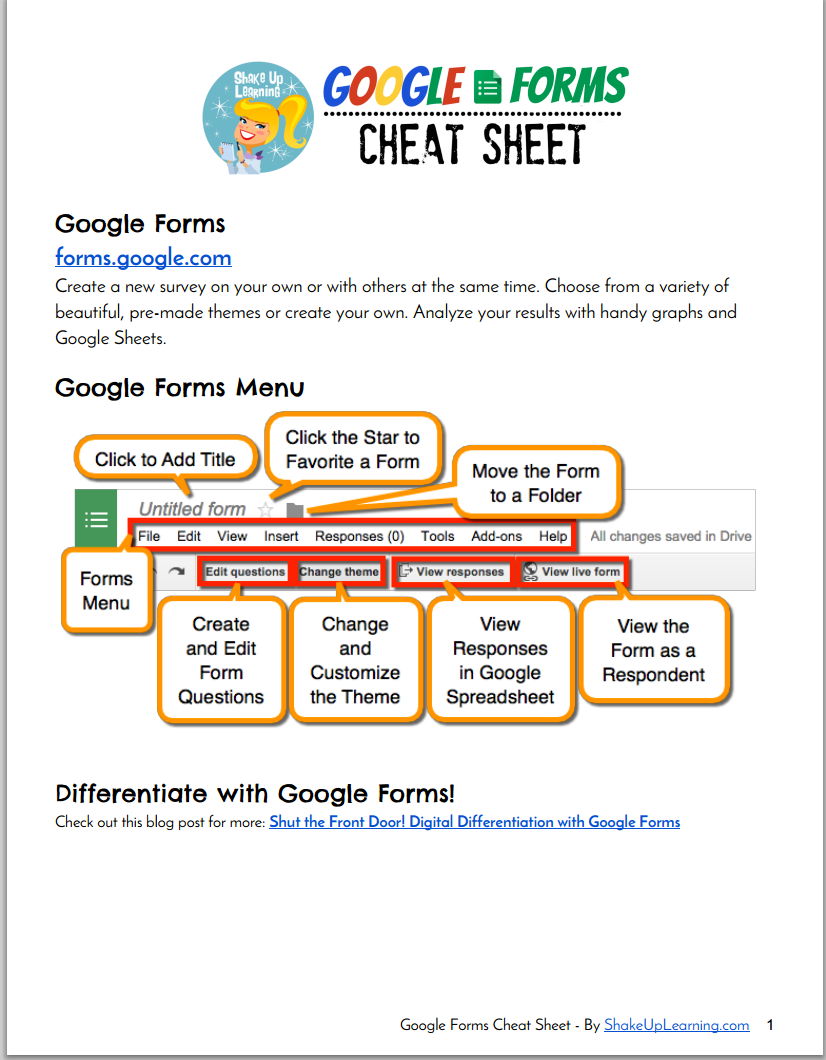December 4, 2014
Google Forms is one of the powerful tools you want to make sure you have in your teaching toolkit.There are different ways you can use it with your students in class. You can, for instance, use it to create quizzes, polls, questionnaires, and surveys. You can also use it to design permission forms, absence slips, classroom events forms…you name it. The great thing about Google Forms, besides being free and easy to use, is the fact that it is integrated with Google Drive which means that any form you create is automatically saved in your Drive and you can access it anywhere you go with Internet connection.
In today's post, I am sharing with you this wonderful Google Forms cheat sheet created by Shake Up Learning. This document is particularly useful for beginner users. It provides a lot of tips on how to do a wide variety of task on Forms including how to create a form, change and customize the theme of your forms, add collaborators, and many more.This cheat sheet is also available for free download in PDF format from this link. Enjoy